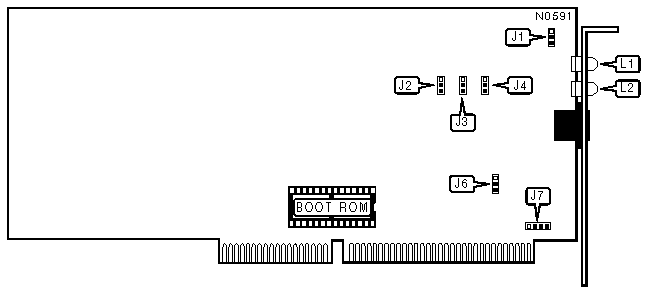
3COM CORPORATION
ETHERLINK 16 TP (3C507-TP)
|
NIC Type |
Ethernet |
|
Transfer Rate |
10Mbps |
|
Data Bus |
16-bit ISA |
|
Topology |
Star |
|
Wiring Type |
Unshielded twisted pair |
|
Boot ROM |
Available |
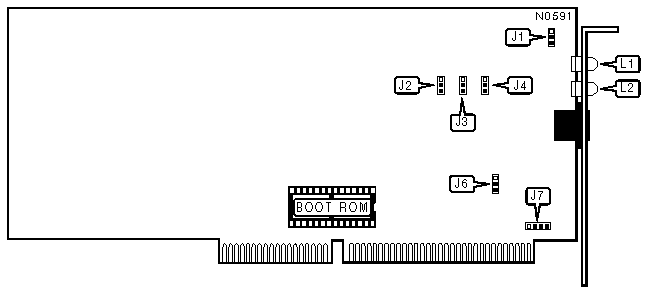
|
10BASE-T STANDARD COMPATIBILITY CONFIGURATION |
||||
|
Setting |
Jumper |
Setting |
||
|
» |
DC signal disabled 2 |
J1 |
Pins 2 & 3 closed |
|
|
|
DC signal enabled (On receive wires) 3 |
J1 |
Pins 1 & 2 closed |
|
|
» |
Link beat enabled |
J2 |
Pins 1 & 2 closed |
|
|
|
Link beat disabled |
J2 |
Pins 2 & 3 closed |
|
|
» |
Receive threshold select normal |
J3 |
Pins 1 & 2 closed |
|
|
|
Receive threshold select low 1 |
J3 |
Pins 2 & 3 closed |
|
|
» |
Equalization disabled 2 |
J4 |
Pins 2 & 3 closed |
|
|
|
Equalization enabled 3 |
J4 |
Pins 1 & 2 closed |
|
|
» |
Transmit level select normal (± 5V) |
J6 |
Pins 1 & 2 closed |
|
|
|
Transmit level select low (± 2V) |
J6 |
Pins 2 & 3 closed |
|
|
» |
Cable Impedance select 100ohms |
J7 |
Pins 2 & 3 closed |
|
|
|
Cable Impedance select 150ohms |
J7 |
Pins 3 & 4 closed |
|
|
|
Cable Impedance select 75ohms |
J7 |
Pins 1 & 2 closed |
|
|
|
Note 1: Use this setting with the 3Com MultiConnect TP Module. Do not use this setting with the 3Com LinkBuilder, or the SynOptics LattisNet Model 3308. Note 2: This is the 10BASE-T standard and should be used with all 10BASE-T standard hubs. Note 3: This setting is required when using any Pre-10BASE-T SynOptics hub. |
|||
|
DIAGNOSTIC LED(S) |
|||
|
LED |
Color |
Status |
Condition |
|
L1 |
Yellow |
Blinking |
Data is being transmitted or received |
|
L1 |
Yellow |
Off |
Data is not being transmitted or received |
|
L2 |
Green |
On |
Twisted pair network connection is good |
|
L2 |
Green |
Blinking |
Twisted pair wire polarity reversed |
|
L2 |
Green |
Off |
Twisted pair network connection is broken |
Note: Reversed polarity is automatically corrected for but this may impede performance. It is suggested that reversed polarity wires be corrected to attain maximum performance. |
|||