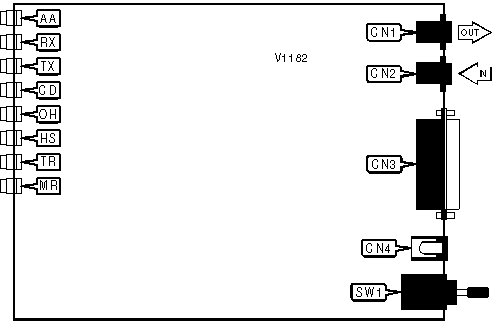
PRACTICAL PERIPHERALS, INC.
PC144MT/MC144MT
|
Modem Type |
Data (synchronous/asynchronous)/Fax |
|
Maximum Data Rate |
14.4Kbps |
|
Maximum Fax Rate |
14.4Kbps |
|
Data Bus |
External |
|
Fax Class |
Class I & II |
|
Data Modulation Protocol |
Bell 103A/212A ITU-T V.21, V.22, V.22bis, V.32, V.32bis |
|
Fax Modulation Protocol |
ITU-T V.17, V.27ter, V.29 |
|
Error Correction/Compression |
MNP5, V.42, V.42bis |
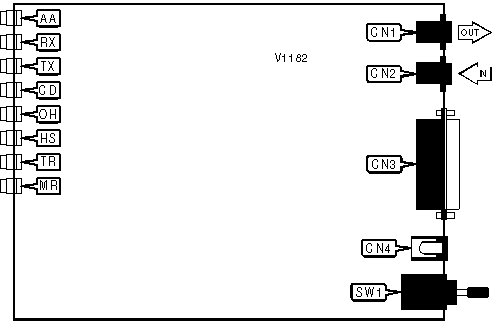
|
CONNECTIONS | |||
|
Purpose |
Location |
Purpose |
Location |
|
Line out |
CN1 |
DC power |
CN4 |
|
Line in |
CN2 |
Power switch |
SW1 |
|
RS-232/422 |
CN3 | ||
|
DIAGNOSTIC LED(S) | |||
|
LED |
Color |
Status |
Condition |
|
AA |
Red |
On |
Auto-answer enabled |
|
AA |
Red |
Off |
Auto-answer disabled |
|
AA |
Red |
Blinking |
Phone is ringing |
|
RX |
Red |
On |
Modem is receiving data |
|
RX |
Red |
Off |
Modem is not receiving data |
|
TX |
Red |
On |
Modem is transmitting data |
|
TX |
Red |
Off |
Modem is not transmitting data |
|
CD |
Red |
On |
Carrier signal detected |
|
CD |
Red |
Off |
Carrier signal not detected |
|
CD |
Red |
Blinking |
Modem is retraining |
|
OH |
Red |
On |
Modem is off-hook |
|
OH |
Red |
Off |
Modem is on-hook |
|
HS |
Red |
On |
Modem is operating at 4800bps or faster |
|
HS |
Red |
Off |
Modem is operating at slower than 4800bps |
|
TR |
Red |
On |
DTR signal is high |
|
TR |
Red |
Off |
DTR signal is low |
|
MR |
Red |
On |
Power is on |
|
MR |
Red |
Off |
Power is off |
Proprietary AT Command Set
|
CALLER ID | |
|
Type: |
Configuration |
|
Format: |
AT [cmds] %CCID=n [cmds] |
|
Example: |
AT %CCID2 <CR> |
|
Description: |
Controls the Caller ID function. |
| Command |
Function |
| » %CCID=0 |
Caller ID disabled. |
| %CCID=1 |
Caller ID displays single message. |
| %CCID=2 |
Caller ID displays all messages. |
|
COMMAND SET | |
|
Type: |
Configuration |
|
Format: |
AT [cmds] %DUMBn [cmds] |
|
Example: |
AT %DUMB1 <CR> |
|
Description: |
Disables the AT command set. |
|
Note: |
The AT command set is always active for the first 20 seconds after the modem is powered up. AT%DUMB0 can be entered during this time period to re-enable the command set. |
| Command |
Function |
| » %DUMB0 |
Command set enabled. |
| %DUMB1 |
Command set disabled. |
|
EXTENDED RING | |||
|
Format: |
AT [cmds] S101=n [cmds] | ||
|
Example: |
ATS101=40 <CR> | ||
|
Default: |
0 | ||
|
Range: |
0 - 255 | ||
|
Unit: |
Bit-mapped | ||
|
Description: |
Selects the response to extended ring types. | ||
|
Bit | Value |
Function | |
|
0 | » 0 1 |
Do not respond to ring type A. Respond to ring type A. | |
|
1 | 0 |
Not used. | |
|
2 | » 0 1 |
Do not respond to ring type C. Respond to ring type C. | |
|
3 | » 0 1 |
Do not respond to ring type D. Respond to ring type D. | |
|
4 | » 0 1 |
Do not respond to ring type E. Respond to ring type E. | |
|
5 | 0 |
Not used. | |
|
6 | » 0 1 |
Do not respond to ring type G. Respond to ring type G. | |
|
7 | » 0 1 |
Report RING for all ring types. Report RING n where n is the ring type. | |
|
HELP SCREENS | |
|
Type: |
Immediate |
|
Format: |
AT [cmds] $H |
|
Example: |
AT $H <CR> |
|
Description: |
Shows modem help screens. |
|
REDIAL | |
|
Type: |
Immediate |
|
Format: |
AT [cmds] DL |
|
Example: |
AT M1 DL <CR> |
|
Description: |
Redials the last number dialed. |
|
REPORT INFORMATION | |
|
Type: |
Immediate |
|
Format: |
AT [cmds] In |
|
Example: |
AT I1 &W <CR> |
|
Description: |
Displays modem properties. |
| Command |
Function |
|
I0 |
Reports modem model and speed. |
|
I1 |
Reports checksum number. |
|
I2 |
Reports checksum result. |
|
I3 |
Reports firmware version. |
|
I4 |
Reports current command settings. |
|
I6 |
Reports current connection’s statistics. |