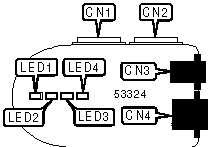
XIRCOM, INC.
CEM-33BTMD
|
Card Type |
Modem (asynchronous), Ethernet |
|
Chipset |
Unidentified |
|
Maximum Onboard Memory |
64KB SRAM/256KB Flash RAM |
|
Boot ROM |
Not available |
|
Network Transfer Rate |
10Mbps |
|
Topology |
Star |
|
Wire Type |
Unshielded twisted pair |
|
Maximum Data Rate |
33.6Kbps |
|
Maximum Fax Rate |
14.4Kbps |
|
Data Modulation |
Bell 212A ITU-T V.22, V.22bis, V.23, V.32, V.32bis, V.34 AT&T V.32terbo |
|
Fax Modulation |
ITU-T V.17, V.27ter, V.29 |
|
Error Correction/Compression |
MNP5, V.42, V.42bis |
|
Fax Class |
Class I & II |
|
Data Bus |
PCMCIA Type II |
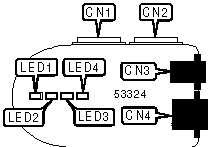
|
CONNECTIONS | |||
|
Function |
Label |
Function |
Label |
|
MAM connector to PCMCIA card |
CN1 |
Telephone line out |
CN3 |
|
MAM connector to PCMCIA card |
CN2 |
UTP connector |
CN4 |
|
DIAGNOSTIC LED(S) | |||
|
LED |
Color |
Status |
Condition |
|
LED1 |
Yellow |
On |
Card is transmitting or receiving data over the modem |
|
LED1 |
Yellow |
Off |
Card is not transmitting or receiving data over the modem |
|
LED2 |
Green |
On |
Carrier signal detected |
|
LED2 |
Green |
Off |
Carrier signal not detected |
|
LED3 |
Yellow |
On |
Card is transmitting or receiving data over Ethernet |
|
LED3 |
Yellow |
Off |
Card is not transmitting or receiving data over Ethernet |
|
LED4 |
Green |
On |
Network connection is good |
|
LED4 |
Green |
Off |
Network connection is broken |
|
SUPPORTED STANDARD COMMANDS |
|
Basic AT Commands |
|
+++, A/ |
|
A, D, E, H, M, N, P, Q, T, V, W, X, Y, Z |
|
&C, &D, &F, &G, &K, &P, &S, &V, &W, &Y, &Z |
|
Extended AT Commands |
|
\A, \B, \C, \G, \K, \N, \Q, \T, \U, \V, \X, \Y, \Z |
|
%A, %C, %E, %G |
|
Special AT Commands |
|
-C, "H, -J, "O |
|
S-Registers |
|
S0, S1, S2, S3, S4, S5, S6, S7, S8, S9, S10, S11, S25, S30, S46, S82, S95, S108 |
Note: See MHI help file for complete information. |
Proprietary AT Command Set
|
ANSWER/ORIGINATE MODE | |
|
Type: |
Configuration |
|
Format: |
AT [cmds] &An [cmds] |
|
Description: |
Sets whether the modem will auto-answer as an originating or an answering modem. |
|
Command |
Function |
|
í &A0 |
Modem answers in answer mode. |
|
&A1 |
Modem answers in originate mode. |
|
COMMUNICATIONS MODE | |
|
Type: |
Configuration |
|
Format: |
AT [cmds] &Qn [cmds] |
|
Description: |
Selects communications mode options. |
|
Command |
Mode |
|
í &Q5 |
V.42 error correction mode. |
|
&Q6 |
Buffered asynchronous mode. |
|
&Q8 |
MNP error correction mode. |
|
&Q9 |
V.42bis data compression or MNP4 error correction mode. |
|
CONNECTION FAILURE CODES | |
|
Type: |
Register |
|
Format |
AT [cmds] S86? [cmds] |
|
Description: |
Returns a value which indicate the cause of a connection failure. |
|
Value |
Meaning |
|
0 |
Normal hang up. |
|
1 |
No failure - normal hang-up after fax connection. |
|
4 |
Carrier signal lost. |
|
5 |
No error-control detected for remote modem during feature negotiation. |
|
6 |
Remote modem failed to respond to feature negotiation. |
|
8 |
No common framing technique found. |
|
9 |
No common protocol found. |
|
10 |
Remote modem sent erroneous feature negotiation message. |
|
12 |
No failure - remote modem disconnected normally. |
|
13 |
Remote modem failed to respond after the allowed number of re-transmissions of the same message. |
|
14 |
Violation of negotiated protocol caused failure. |
|
15 |
Negotiated compression failed. |
|
18 |
Time limit reached according to parameters set in S30. |
|
19 |
Remote modem failed to respond after the allowed number of re-transmissions of the same message. |
|
32 |
Disconnect tone received from telephone network. |
|
33 |
User aborted connection. |
|
34 |
DTR signal was lost. |
|
99 |
Reason for disconnection not known. |
|
COUNTRY CODE | |
|
Type: |
Register |
|
Format: |
AT [cmds] S133=n [cmds] |
|
Description: |
Selects the country the modem is configured for. |
|
Note: |
See the %TE command for more information. Not all options may be supported by all modems. |
|
Command |
Function |
|
S133=0 |
Country code set for the United States. |
|
S133=1 |
Country code set for Great Britain. |
|
S133=2 |
Country code set for Germany. |
|
S133=3 |
Country code set for France. |
|
S133=4 |
Country code set for Belgium. |
|
S133=5 |
Country code set for the Netherlands. |
|
S133=6 |
Country code set for Italy. |
|
S133=7 |
Country code set for Spain. |
|
S133=8 |
Country code set for Austria. |
|
S133=9 |
Country code set for Switzerland. |
|
S133=10 |
Country code set for Portugal. |
|
S133=11 |
Country code set for Sweden. |
|
S133=12 |
Country code set for Norway. |
|
S133=13 |
Country code set for Denmark. |
|
COUNTRY CODE (CON'T) | |
|
Command |
Function |
|
S133=14 |
Country code set for Finland. |
|
S133=15 |
Country code set for Cyprus. |
|
S133=16 |
Country code set for Czechoslovakia. |
|
S133=17 |
Country code set for Greece. |
|
S133=18 |
Country code set for Hungary. |
|
S133=19 |
Country code set for Poland. |
|
S133=20 |
Country code set for Russia. |
|
S133=21 |
Country code set for Turkey. |
|
S133=22 |
Country code set for Luxembourg. |
|
S133=23 |
Country code set for Iceland. |
|
S133=25 |
Country code set for Egypt. |
|
S133=26 |
Country code set for India. |
|
S133=27 |
Country code set for Kenya. |
|
S133=28 |
Country code set for South Africa. |
|
S133=29 |
Country code set for Morocco. |
|
S133=48 |
Country code set for Abu Dhabi. |
|
S133=49 |
Country code set for Australia. |
|
S133=50 |
Country code set for Bangladesh. |
|
S133=51 |
Country code set for China. |
|
S133=52 |
Country code set for Hong Kong. |
|
S133=53 |
Country code set for Indonesia. |
|
S133=54 |
Country code set for Japan. |
|
S133=55 |
Country code set for Korea. |
|
S133=56 |
Country code set for Malaysia. |
|
S133=57 |
Country code set for New Zealand. |
|
S133=58 |
Country code set for the Philippines. |
|
S133=59 |
Country code set for Singapore. |
|
S133=96 |
Country code set for Argentina. |
|
S133=97 |
Country code set for Bolivia. |
|
S133=98 |
Country code set for Brazil. |
|
S133=99 |
Country code set for Chile. |
|
S133=100 |
Country code set for Colombia. |
|
S133=101 |
Country code set for Costa Rica. |
|
S133=102 |
Country code set for Guatemala. |
|
S133=103 |
Country code set for Mexico. |
|
S133=104 |
Country code set for Nicaragua. |
|
S133=105 |
Country code set for Paraguay. |
|
S133=106 |
Country code set for Peru. |
|
S133=107 |
Country code set for Uruguay. |
|
S133=108 |
Country code set for Venezuela. |
|
S133=128 |
Country code set for Kuwait. |
|
S133=129 |
Country code set for Oman. |
|
S133=130 |
Country code set for Saudi Arabia. |
|
CREDIT CARD TONE TYPE | |
|
Type: |
Register |
|
Format: |
AT [cmds] S121=n [cmds] |
|
Description: |
Selects the type of credit card tone the modem will detect. |
|
Command |
Function |
|
í S121=0 |
Modem will detect AT&T credit card tone. |
|
S121=1 |
Modem will detect MCI credit card tone. |
|
DIAL DISPLAY | |
|
Type: |
Configuration |
|
Format: |
AT [cmds] &En [cmds] |
|
Description: |
Selects whether the modem will display each digit as it is being dialed. |
|
Command |
Function |
|
í &E0 |
Dial display disabled. |
|
&E1 |
Dial display enabled. |
|
DISPLAY INFORMATION | |
|
Type: |
Immediate |
|
Format: |
AT [cmds] In [cmds] |
|
Description: |
Displays information requested about the modem. |
|
Command |
Function |
|
I0 |
Reports product identification code. |
|
I1 |
Reports ROM checksum. |
|
I2 |
Tests and reports ROM checksum. |
|
I3 |
Reports firmware revision. |
|
I4 |
Displays feature bitmap. |
|
I6 |
Displays connection statistics. |
|
DTE CONNECT SPEED RESULT CODE | |
|
Type: |
Register |
|
Format: |
AT [cmds] S122=n [cmds] |
|
Description: |
Selects the DTE speed that the modem will report in CONNECT messages. |
|
Command |
Function |
|
S122=0 |
Modem reports CONNECT. |
|
S122=1 |
Modem reports CONNECT 1200. |
|
S122=2 |
Modem reports CONNECT 2400. |
|
S122=3 |
Modem reports CONNECT 4800. |
|
S122=4 |
Modem reports CONNECT 7200. |
|
S122=5 |
Modem reports CONNECT 9600. |
|
S122=6 |
Modem reports CONNECT 12000. |
|
S122=7 |
Modem reports CONNECT 14400. |
|
S122=8 |
Modem reports CONNECT 16800. |
|
S122=9 |
Modem reports CONNECT 19200. |
|
S122=10 |
Modem reports CONNECT 21600. |
|
DTE CONNECT SPEED RESULT CODE (CON'T) | |
|
Command |
Function |
|
S122=11 |
Modem reports CONNECT 24000. |
|
S122=12 |
Modem reports CONNECT 26400. |
|
S122=13 |
Modem reports CONNECT 28800. |
|
S122=14 |
Modem reports CONNECT 38400. |
|
S122=15 |
Modem reports CONNECT 57600. |
|
S122=16 |
Modem reports CONNECT 115200. |
|
S122=17 |
Modem reports CONNECT 230400. |
|
HELP | |
|
Type: |
Immediate |
|
Format: |
AT [cmds] $ |
|
Description: |
Displays help screens on the modem's commands. |
|
HELP SCREEN BORDER | |
|
Type: |
Register |
|
Format: |
AT [cmds] S120=n [cmds] |
|
Description: |
Selects whether help screens will be displayed with an IBM Extended ASCII border around them. |
|
Command |
Function |
|
S120=0 |
Help screens are displayed with border. |
|
í S120=1 |
Help screens are displayed without border. |
|
LINE SPEED - CURRENT | |
|
Type: |
Register (read-only) |
|
Format: |
AT [cmds] S43? [cmds] |
|
Description: |
Returns a value indicating the speed of the current connection. |
|
Value |
Meaning |
|
1 |
Speed of current connection is 1200/75bps. |
|
2 |
Speed of current connection is 75/1200bps. |
|
5 |
Speed of current connection is 1200bps. |
|
6 |
Speed of current connection is 2400bps. |
|
7 |
Speed of current connection is 4800bps. |
|
8 |
Speed of current connection is 7200bps. |
|
9 |
Speed of current connection is 9600bps. |
|
10 |
Speed of current connection is 12Kbps. |
|
11 |
Speed of current connection is 14.4Kbps. |
|
15 |
Speed of current connection is 28.8Kbps. |
|
16 |
Speed of current connection is 16.8Kbps. |
|
17 |
Speed of current connection is 19.2Kbps. |
|
19 |
Speed of current connection is 31.2Kbps. |
|
20 |
Speed of current connection is 33.6Kbps. |
|
29 |
Speed of current connection is 24Kbps. |
|
33 |
Speed of current connection is 21.6Kbps. |
|
LINE SPEED - DESIRED | |
|
Type: |
Register |
|
Format: |
AT [cmds] S37=n [cmds] |
|
Description: |
Sets the maximum allowable data exchange rate attempted during handshake process. |
|
Command |
Function |
|
S37=5 |
Set speed to 1200bps. |
|
S37=6 |
Set speed to 2400bps. |
|
S37=7 |
Set speed to 4800bps. |
|
S37=8 |
Set speed to 7200bps. |
|
S37=9 |
Set speed to 9600bps. |
|
S37=10 |
Set speed to 12Kbps. |
|
S37=11 |
Set speed to 14.4Kbps. |
|
S37=15 |
Set speed to 28.8Kbps. |
|
S37=16 |
Set speed to 16.8Kbps. |
|
S37=17 |
Set speed to 19.2Kbps. |
|
S37=19 |
Set speed to 31.2Kbps. |
|
S37=20 |
Set speed to 33.6Kbps. |
|
S37=29 |
Set speed to 24Kbps. |
|
S37=33 |
Set speed to 21.6Kbps. |
|
ON-LINE | |
|
Type: |
Immediate |
|
Format: |
AT [cmds] On |
|
Description: |
Instructs the modem to return to the on-line state. |
|
Command |
Function |
|
O0 |
Return to on-line state. |
|
O1 |
Return to on-line state and initiate retrain sequence. |
|
O3 |
Return to on-line state and initiate rate renegotiation sequence. |
|
PROTOCOL SELECTION | |
|
Type: |
Register |
|
Format: |
AT [cmds] S110=n [cmds] |
|
Description: |
Selects which protocols the modem will use when attempting to negotiate a connection. |
|
Command |
Function |
|
S110=0 |
Modem will attempt to connect with V.23, V.22bis, V.22, or Bell 212A. |
|
S110=1 |
Modem will attempt to connect with V.32, V.23, V.22bis, V.22, or Bell 212A. |
|
S110=2 |
Modem will attempt to connect with V.32bis only. |
|
S110=3 |
Modem will attempt to connect with V.32bis, V.32, V.23, V.22bis, V.22, or Bell 212A. |
|
S110=4 |
Modem will attempt to connect with V.32terbo only. |
|
S110=5 |
Modem will attempt to connect with V.32terbo, V.32bis, V.32, V.23, V.22bis, V.22, or Bell 212A. |
|
S110=6 |
Modem will attempt to connect with 28.8Kbps V.34 only. |
|
S110=7 |
Modem will attempt to connect with 28.8Kbps V.34, V.32terbo, V.32bis, V.32, V.23, V.22bis, V.22, or Bell 212A. |
|
S110=8 |
Modem will attempt to connect with V.34 only. |
|
í S110=9 |
Modem will attempt to connect with V.34, V.32terbo, V.32bis, V.32, V.23, V.22bis, V.22, or Bell 212A. |
|
PROTOCOL - 1200BPS | |
|
Type: |
Configuration |
|
Format: |
AT [cmds] Bn [cmds] |
|
Description: |
Selects the protocol the modem will use at 1200bps. |
|
Command |
Function |
|
B0 |
Modem will use ITU-T V.22 at 1200bps. |
|
í B1 |
Modem will use Bell 212A at 1200bps. |
|
B2 |
Modem will use ITU-T V.23 at 75/1200bps. |
|
B3 |
Modem will use ITU-T V.23 at 1200/75bps. |
|
PROTOCOL - 2400BPS | |
|
Type: |
Configuration |
|
Format: |
AT [cmds] Bn [cmds] |
|
Description: |
Selects the protocol the modem will use at 2400bps. |
|
Command |
Function |
|
B30 |
Modem will use V.22bis at 2400bps. |
|
í B33 |
Modem will use V.34 at 2400bps. |
|
PROTOCOL - 4800BPS | |
|
Type: |
Configuration |
|
Format: |
AT [cmds] Bn [cmds] |
|
Description: |
Selects the protocol the modem will use at 4800bps. |
|
Command |
Function |
|
B41 |
Modem will use V.32 at 4800bps. |
|
í B44 |
Modem will use V.34 at 4800bps. |
|
PROTOCOL - 9600BPS | |
|
Type: |
Configuration |
|
Format: |
AT [cmds] Bn [cmds] |
|
Description: |
Selects the protocol the modem will use at 9600bps. |
|
Command |
Function |
|
B52 |
Modem will use V.32bis at 9600bps. |
|
í B53 |
Modem will use V.34 at 9600bps. |
|
PROTOCOL - 12KBPS | |
|
Type: |
Configuration |
|
Format: |
AT [cmds] Bn [cmds] |
|
Description: |
Selects the protocol the modem will use at 12Kbps. |
|
Command |
Function |
|
B70 |
Modem will use V.32 at 12Kbps. |
|
í B72 |
Modem will use V.34 at 12Kbps. |
|
PROTOCOL - 14.4KBPS | |
|
Type: |
Configuration |
|
Format: |
AT [cmds] Bn [cmds] |
|
Description: |
Selects the protocol the modem will use at 14.4Kbps. |
|
Command |
Function |
|
B75 |
Modem will use V.32bis at 14.4Kbps. |
|
í B77 |
Modem will use V.34 at 14.4Kbps. |
|
S133 COMMAND | |
|
Type: |
Configuration |
|
Format: |
AT [cmds] %TE=n [cmds] |
|
Description: |
Selects whether the S133 command has any function. |
|
Command |
Function |
|
%TE=0 |
S133 command has no function. |
|
%TE=1 |
S133 command sets country code. |
|
TRELLIS CODING | ||
|
Type: |
Configuration | |
|
Format: |
AT [cmds] &Un [cmds] | |
|
Description: |
Selects whether the modem will use trellis coding. | |
|
Command |
Function | |
|
í &U0 |
Trellis coding enabled. | |
|
&U1 |
Trellis coding disabled. | |
|
V.32 - AUTO-RETRAIN | |
|
Type: |
Configuration |
|
Format: |
AT [cmds] &Bn [cmds] |
|
Description: |
Controls auto-retrain function if poor line quality is detected. |
|
Command |
Function |
|
&B0 |
Auto-retrain disabled, modem hangs up. |
|
í &B1 |
Auto-retrain enabled, modem hangs up if retrain fails. |
|
&B2 |
Auto-retrain disabled, modem does not hang up. |
|
V.42bis DICTIONARY SIZE | |
|
Type: |
Configuration |
|
Format: |
AT [cmds] "Nn [cmds] |
|
Default: |
2048 |
|
Range: |
512 - 2048 |
|
Unit: |
1 byte |
|
Description: |
Selects the size of the V.42bis dictionary. |