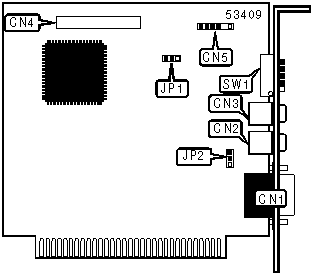
PACKARD BELL
PB EGA CARD
|
Card Type |
Video card |
|
Video Chip Set |
Unidentified |
|
Maximum Video Memory |
Unidentified |
|
Video Types Supported |
Monochrome, CGA, EGA |
|
Highest Resolution Supported |
640 x 350 |
|
Data Bus |
8-bit ISA |
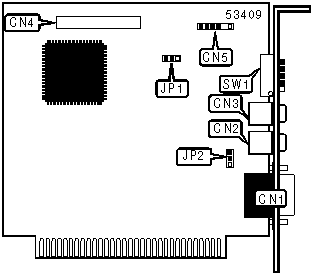
|
CONNECTIONS | |||
|
Function |
Label |
Function |
Label |
|
9-pin video port |
CN1 |
Feature connector |
CN4 |
|
RCA connector |
CN2 |
Light pen connector |
CN5 |
|
RCA connector |
CN3 | ||
|
USER CONFIGURABLE SETTINGS | |||
|
Function |
Label |
Position | |
| » |
Factory configured - do not alter |
JP1 |
Pins 1 & 2 closed |
|
Monochrome or standard RGB mode enabled |
JP2 |
Pins 2 & 3 closed | |
|
Enhanced RGB mode enabled |
JP2 |
Pins 1 & 2 closed | |
|
EGA mode enabled |
SW1/5 |
Off | |
|
Compatible mode enabled |
SW1/5 |
On | |
|
Note:In compatible mode, the mode is determined by the monitor: CGA mode for a RGB monitor, MDA/Hercules mode for a monochrome monitor. | |||
|
MONITOR MODE CONFIGURATION (1) | ||||
|
Monitor |
SW1/1 |
SW1/2 |
SW1/3 |
SW1/4 |
|
Monochrome |
Off |
Off |
On |
Off |
|
Standard RGB (40 column mode) |
On |
Off |
Off |
On |
|
Standard RGB (80 column mode) |
Off |
Off |
Off |
On |
|
Enhanced RGB (200 lines or emulation of standard RGB) |
On |
On |
On |
Off |
|
Enhanced RGB (350 lines, true enhanced mode) |
Off |
On |
On |
Off |
|
Note:The above settings apply when PB EGA is the only video adapter in the system. | ||||
|
MONITOR MODE CONFIGURATION (2) | ||||
|
Primary monitor |
SW1/1 |
SW1/2 |
SW1/3 |
SW1/4 |
|
Standard RGB (40 column mode) |
On |
Off |
Off |
On |
|
Standard RGB (80 column mode) |
Off |
Off |
Off |
On |
|
Standard RGB (200 lines mode) |
On |
On |
On |
Off |
|
Standard RGB (350 lines mode) |
Off |
On |
On |
Off |
|
Note:The above settings apply in a two monitor system when PB EGA is the primary video adapter and IBM monochrome is the secondary adapter in the system. | ||||
|
MONITOR MODE CONFIGURATION (3) | ||||
|
Primary monitor |
SW1/1 |
SW1/2 |
SW1/3 |
SW1/4 |
|
Standard RGB (40 column mode) |
On |
On |
On |
On |
|
Standard RGB (80 column mode) |
Off |
On |
On |
On |
|
Standard RGB (200 lines mode) |
On |
Off |
On |
On |
|
Standard RGB (350 lines mode) |
Off |
Off |
On |
On |
|
Note:The above settings apply in a two monitor system when IBM monochrome adapter is the primary video adapter and PB EGA is the secondary adapter in the system. | ||||
|
MONITOR MODE CONFIGURATION (4) | ||||
|
Primary monitor |
SW1/1 |
SW1/2 |
SW1/3 |
SW1/4 |
|
RGB/composite (40 column mode) |
On |
Off |
On |
Off |
|
RGB/composite (80 column mode) |
Off |
Off |
On |
Off |
|
Note:The above settings apply in a two monitor system when PB EGA is the primary video adapter and IBM CGA is the secondary adapter in the system. | ||||
|
MONITOR MODE CONFIGURATION (5) | ||||
|
Primary monitor |
SW1/1 |
SW1/2 |
SW1/3 |
SW1/4 |
|
RGB/composite (40 column mode) |
On |
On |
Off |
On |
|
RGB/composite (80 column mode) |
Off |
On |
Off |
On |
|
Note:The above settings apply in a two monitor system when IBM CGA is the primary video adapter and PB EGA is the secondary adapter in the system. | ||||
|
MISCELLANEOUS TECHNICAL NOTES |
|
In any two-monitor settings (see Monitor Mode Configuration Tables 2-5) EGA mode should be enabled (SW1/5 should be "off"). |