
| Sun System Handbook | Home | Systems | Components | General Info | Search | Feedback | |
|
|
||
|
| ||
 |
|
|||||||||||||
|
|
|||||||||||||||||||||||||||||||||||||||||||
Netra t1 100/105 LEDsFront Panel LEDs | |||||||||||||||||||||||||||||||||||||||||||
| LED | Icon | Light | Description |
| Power (Green) |
|
On | The server is powered on. |
| Off | The server is in standby mode. | ||
| Fault (amber) |
|
On (Not Flashing) |
This LED is lit by the LOM device if the operating system locks up. |
| Off | When the operating system is running (in other words, when the operating system's watchdog is patting the LOM at regular intervals), the LOM turns the LED off. | ||
| Flashing On and Off | The LOM has detected a fault that requires you to take action, for example, to replace a fan or power supply unit that has failed. |
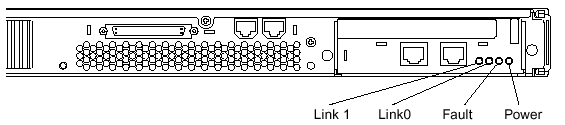
| LED | Icon | Light | Description |
| Link 1 |
n/a
|
On | Indicates link up on ethernet port "Net 1" (hme1). |
| Link 0 | On | Indicates link up on ethernet port "Net 0" (hme0). | |
| Fault (amber) |
|
On (Not Flashing) |
This LED is lit by the LOM device if the operating system locks up. |
| Off | When the operating system is running (in other words, when the operating system's watchdog is patting the LOM at regular intervals), the LOM turns the LED off. | ||
| Flashing On and Off | The LOM has detected a fault that requires you to take action, for example, to replace a fan or power supply unit that has failed. | ||
| Power (Green) |
|
On | The server is powered on. |
| Off | The server is in standby mode. |
|
Legal Terms Privacy Policy Feedback | |||